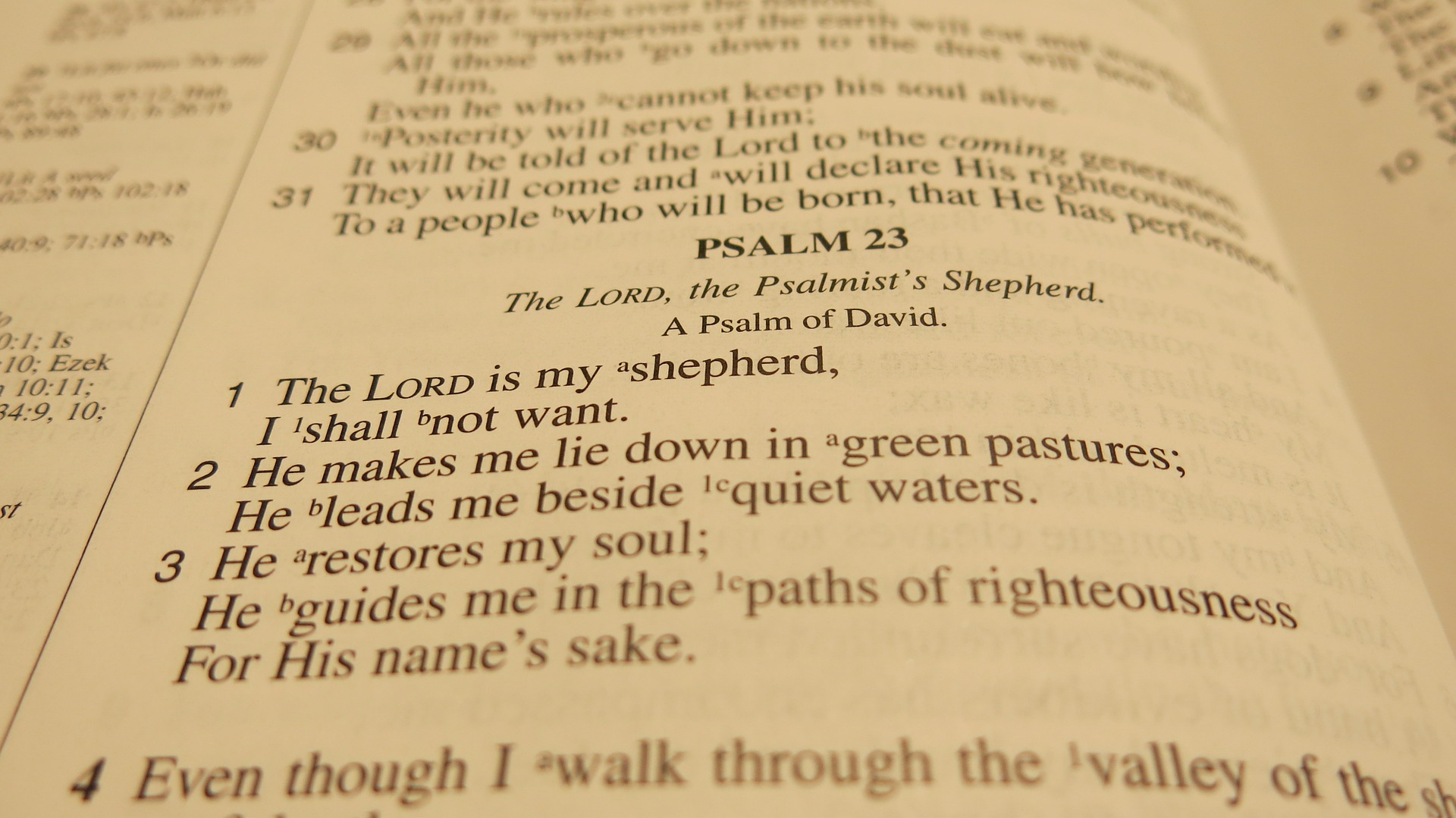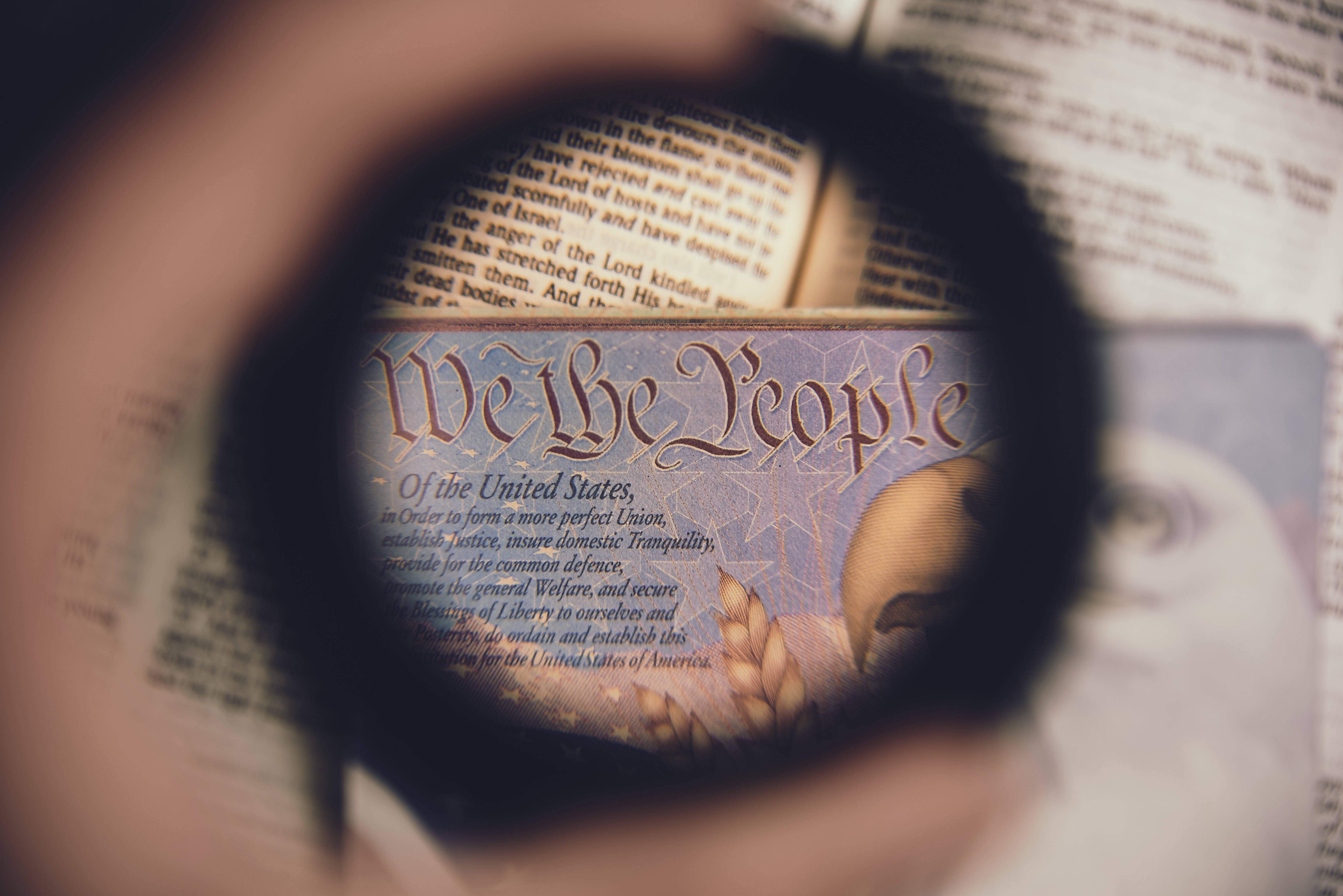Our Creator And King
The Wonders Of Our Creator
There are countless reasons to delight in God – our Creator and King.
He is the maker of all things, including you and me.

The sunrises and sunsets that we enjoy today, wouldn’t happen were it not for His commands during the creation of the world.
16 And God made the two great lights—the greater light to rule the day and the lesser light to rule the night—and the stars. 17 And God set them in the expanse of the heavens to give light on the earth, 18 to rule over the day and over the night, and to separate the light from the darkness. And God saw that it was good. 19 And there was evening and there was morning, the fourth day. – Genesis 1:16-19., (ESV).
All living creatures – from the dinosaurs of old to your family pet sleeping over there on your couch, to every amazing creature that ever existed in the wild – all designed by God for His great pleasure.
And He put us in charge, under His Sovereignty and reflecting His glory.
It’s very humbling, if you think about it.
That’s why I love the videos I’ve seen from Illustra Media. I’ve only watched a few. They’re not only intellectually stimulating, but also amazing visuals pointing to God’s creation.
Allow me to share a short one about hummingbirds with you.
God’s Exquisite Workmanship

Have you ever seen a hummingbird lighting on a tree outside your window? We have one who visits us occasionally. When he flies by, I have to stop everything I’m doing just to watch in awe.
Hummingbirds are not only beautiful, if you consider the fact that they beat their wings over eighty times a second, all day and every day, their very nature is extraordinary.
We know “Who” we have to thank for their amazing design.
Please enjoy.
God bless
###
* Scripture quotation is from The Holy Bible, English Standard Version®, copyright © 2016 by Crossway Bibles, a division of Good News Publishers. Used by permission. All rights reserved.